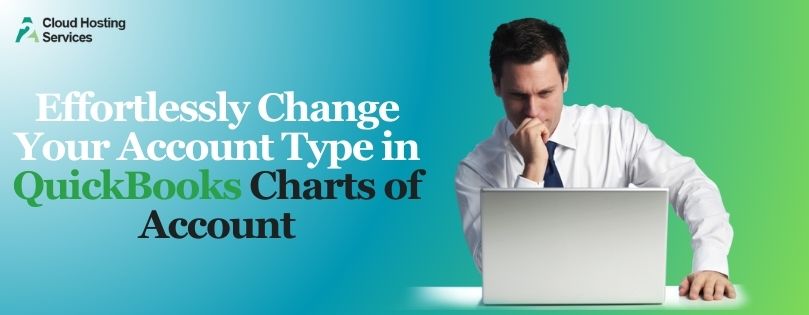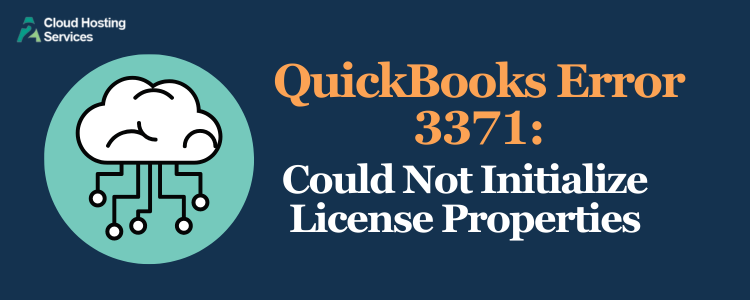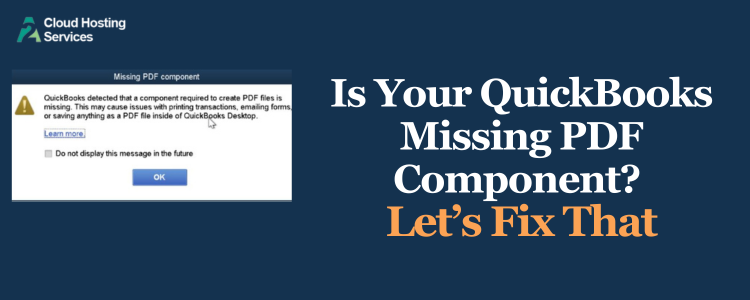QuickBooks Desktop is prone to frequent errors and technical issues. Fortunately, there is QuickBooks Tool Hub is equipped with diverse tools to fix common errors in QB Desktop.
QB Tool Hub can fix:
- Company file issues
- Program problems
- Installation issues
- Network issues, and more.
Moreover, if you want to reset the password, or simply want to repair the .NET Framework of your computer, you can do it with QB Tool Hub.
However, to do so, you first need to download and install QuickBooks Tool Hub. In this blog, we will show you how to do that.
How to Download and Install QuickBooks Tool Hub
Let us walk you through the steps of download and install QB Tool Hub on Windows. Follow the instructions given one by one.
Do You Already Have QuickBooks Tool Hub Installed?
If you have QB Tool Hub installed on your system, check the version and ensure it is the latest one.
- To check the version of QB Tool Hub, open the same and go to the home tab. You will see the version information at the bottom.
If you find that the version of QB Tool Hub you have is not a recent one, download and install the recent version of QB Tool Hub, as instructed below.
1 . Download QuickBooks Tool Hub
Close any QuickBooks Desktop windows if they are open. Now, download QuickBooks Tool Hub. Make sure to save the file somewhere you can easily find.
2. Install QuickBooks Repair Tool Hub
Once the download is completed, go to the location where the setup file is saved and open it. This will begin with the installation. Follow the instructions on the screen to install QB Tool Hub successfully.
How to Open QB Tool Hub
You can launch QB Tool Hub by double-clicking the icon for the same on your desktop.
Alternatively, you can open the start menu and search for QB Tool Hub in the search box.
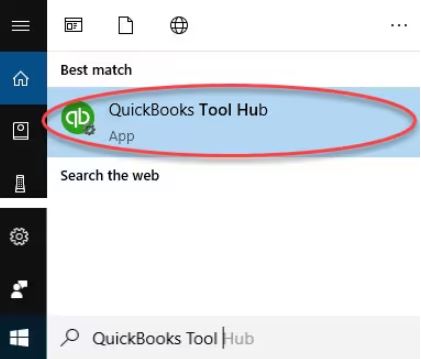
Different Tabs and Tools in QuickBooks Tool Hub
QB Tool Hub has a set of tools that you can use to resolve major issues with the company file, network, installation, and so on.
The Tool Hub has different tabs, depending on the issue, and each tab has several tools. Here are all the tabs in QB Tool Hub.
- Home
- Company File Issues:
- Network Issues
- Program Problems
- Installation Issues
- Password Reset
- Help & Support
- Advanced Tools
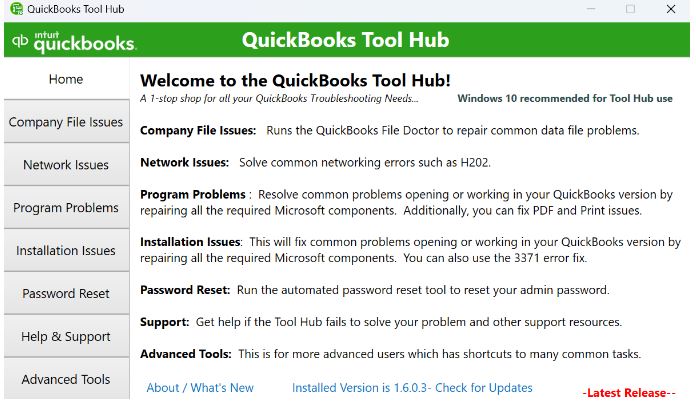
Once you click on a tool in the Tool Hub, it automatically downloads. Allow the tool around 2-3 minutes to be installed; don’t close the QuickBooks Tool Hub.
Common Errors You Can Fix with Tool Hub in QuickBooks
Here are some common errors and issues that QB Tool Hub can resolve such as:
- H505
- H202
- 6123
- PS038
- Company file issues
- Install issues or errors
- Networking errors
- PDF and printing errors
- QuickBooks crashing or not responding
- Unrecoverable errors
- 1722
- 1712
- License, validation and registration errors
- 3371
- 6189, 816
You can also fix this issue : QuickBooks Error while Exporting Transactions
Troubleshoot File’QuickBooksToolHub.exe’ Has Been Blocked
Sometimes, Windows shows this error message when you download and install QB Tool Hub:
- “QuickBooksToolHub.exe has been blocked because it can harm your device”
- When this happens, download QB Tool Hub from a different browser.
- Now, if Windows Defender gives the following message, tap on More info.

- Finally, click on Run anyway.

This will ensure that you are able to use QB Tool Hub on your computer without an issue.
Conclusion
Now that you have QuickBooks Tool Hub installed on your system, you can fix various issues in QuickBooks. For example, if you wish to resolve a company file error, open QB Tool Hub and go to the Company File Issues tab.
However, we recommend you connect to QuickBooks experts who will help you fix the same in no time or do it for you.
Frequently Asked Questions
QuickBooks Tool Hub helps fix various errors and issues in the desktop application. Moreover, you can also use it to reset the password or update and repair Windows components.
While there is no solid reason for QB being discontinued, an explanation can be the changing tax regulations. Moreover, QuickBooks Online is less prone to error than QuickBooks Desktop.
The QuickBooks repair tool will help you resolve common company file issues such as error 6000, 305, error 6150, error 6189, error 6000, 82, etc. It will also help you resolve common HXXX series errors, such as errors H101, H202, H303, and H505.
QuickBooks File Doctor can take a minute or two to open and around 10-15 minutes to repair the company file. However, if it doesn’t open, launch the Start menu, search for QuickBooks File Doctor, and open it from there.

Lara Newman is a seasoned Cloud and QuickBooks Expert with a robust three-year tenure at A2 Cloud Hosting Services. Her expertise encompasses a broad range of cloud computing solutions, with a special focus on integrating QuickBooks into diverse business environments. Lara’s dedication to optimizing operational efficiencies through cloud technology has been instrumental in driving digital transformation for numerous clients. Lara continues to be a pivotal asset to the company, leading the way in cloud services excellence.