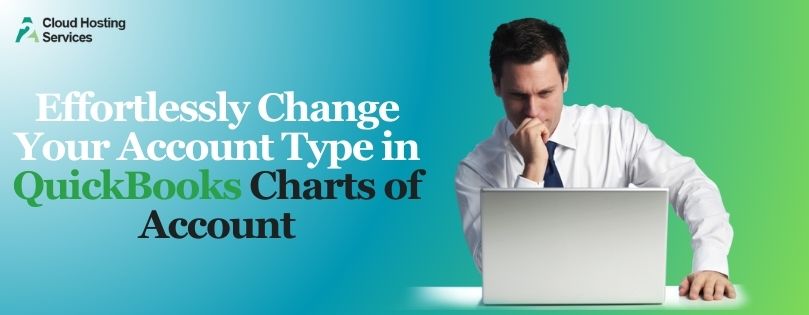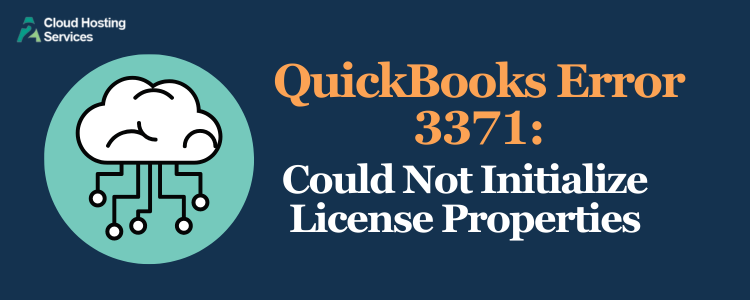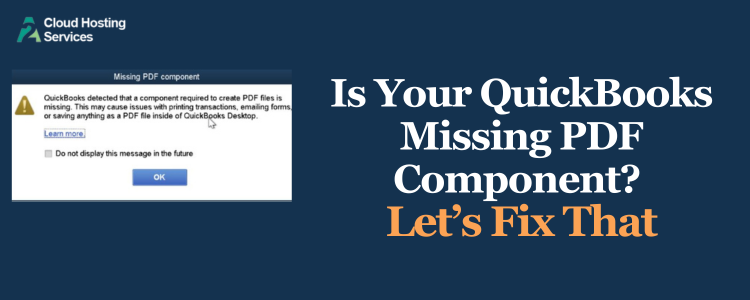If you use QuickBooks Desktop 2021, whether Enterprise, Pro, Premier or any other version, you might have received QuickBooks service ending notification 2024 by now. It states that your QuickBooks Desktop is about to be discontinued after May 31, 2024, as per the Intuit discontinuation policy. If you haven’t heard of the discontinuation policy or want to know more about it, this blog is for you. Here, we will discuss the discontinuation and how it affects the payroll and other services. Moreover, we will follow that with advice on what you should do once the support for QuickBooks Desktop ends.
Know More About QuickBooks End of Service Notification
In this section, we will explain why Intuit ends its services with the QuickBooks 2021 version, why the end-of-service notification appears, and more about the discontinuation policy.
Why Does the QuickBooks Service Ending 5/31/24 Error Message Appear?
As discussed above, the QuickBooks service ending error message affects Intuit’s discontinuation policy.
QuickBooks discontinuation policy means your QuickBooks Desktop, released three years ago, won’t have access to QuickBooks technical help and other Intuit services such as QuickBooks Desktop Payroll, QuickBooks Desktop Payments, online bank feeds, and others. Additionally, the security patches and update services will also end.
Before ending these crucial services, Intuit updates the user by sending an email or notification that says, “QuickBooks service ending 5/31/24.”
How Does the Service Discontinuation Affect Payroll?
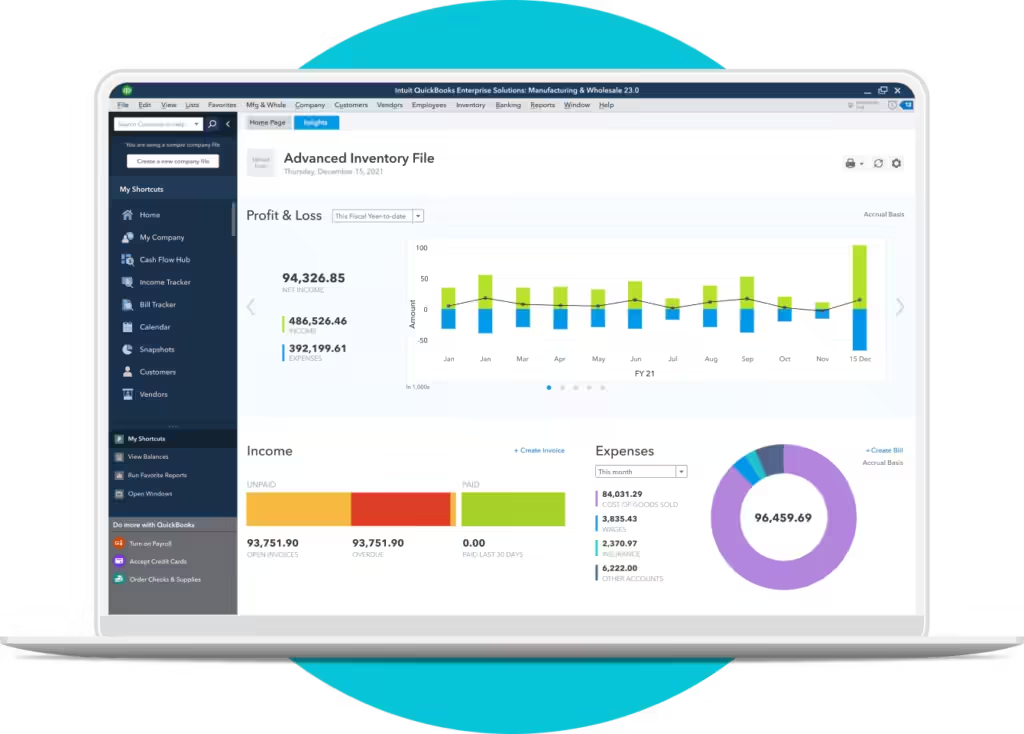
With the discontinuation policy affecting various QuickBooks services, it’s essential to understand how your payroll subscription is impacted.
Regardless of your payroll subscription, QuickBooks Desktop Payroll Basic, QuickBooks Desktop Payroll Standard and Enhanced, or QuickBooks Desktop Payroll Assisted, it will end all of the services that might be crucial to running your business, such as direct deposits, sending payments, and filings using E-File & Pay, paycheck tax calculations, and others.
Your payroll subscription will also be deactivated, followed by a refund for the unused part of the subscription.
If you use QuickBooks Desktop Payroll Assisted, you can remove the payroll service from your company file in QuickBooks:
- Go to the Employees tab> Send Payroll Data, then Send.
Annual Support Plans—If you purchased any, the services will continue to work until your yearly subscription expires.
When does service discontinuation happen?
It happens every year for the version released three years ago. So, on May 31, 2024, Intuit will discontinue support for QuickBooks Desktop 2021. The service ends for all 2021 versions of QuickBooks Desktop Pro, QuickBooks Desktop Premier, QuickBooks Desktop for Mac, and QuickBooks Enterprise Solutions v21.
Read More:- QuickBooks Error while Exporting Transactions Fixed.
Here’s What to Do After QuickBooks Discontinuation
After the QuickBooks app end of service, to ensure you get a seamless experience, Intuit offers some ways to continue using advanced payroll & accounting features with the Online version. Here’s what you can do once all QB services are discontinued.
a. Move QuickBooks Desktop to Online
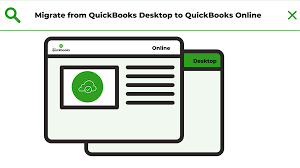
To ensure your services are not interrupted and that you continue to get security patches and updates, Intuit provides a way to migrate QuickBooks Desktop to Online.
If you don’t know, the Online version of QB is cloud-based financial management software that efficiently fulfills your payroll and accounting needs. The software allows you to access your data anytime, anywhere, sync bank transactions, pay bills, and more.
You can also read this blog: Future Trends In Cloud Hosting: What To Expect in 2025
b. Upgrade QuickBooks to the Higher Version
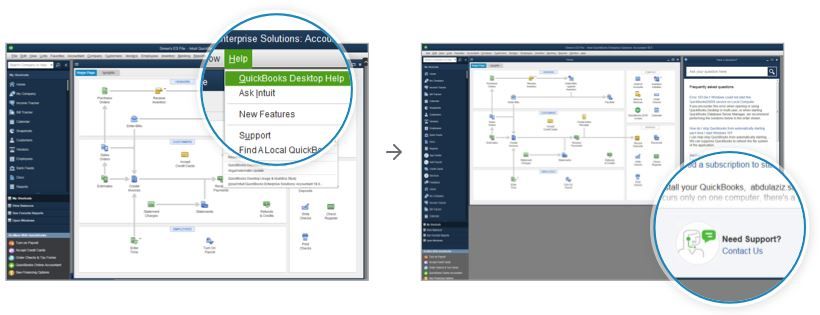
If real-time collaboration isn’t necessary or you prefer to stick with the all-in-one accounting tool, consider upgrading to a higher version of QuickBooks, like QuickBooks Desktop 2022, QuickBooks Desktop 2023, or QuickBooks Desktop 2024. Upgrading may also require updating your subscription, which requires payment of a monthly or annual fee to maintain access to services, updates, and support.
c. Continue Using your QuickBooks Until the License Subscription
You can also use QB Desktop 2021 with a non-subscription license for good. However, your license is a subscription, and you must pay the renewal fee in November to keep it active. Otherwise, you won’t be able to rerun the program. You can switch to QB Desktop with a non-subscription license before November if you don’t need to run any services such as QuickBooks Payroll, QuickBooks Payments, Technical help, or updates.
Conclusion
After reading this article, you should understand why you are receiving QuickBooks service ending notification 2024 and what you can do after the service discontinues. However, if you need expert help or want to know how you can migrate or upgrade QuickBooks. Get in touch with the team of professionals and get instant help.
Frequently Asked Questions
QuickBooks Desktop 2024 version is going to be discontinued on May 31, 2024, by Intuit. After the 2024 version services end, you must migrate Desktop to the Online version. QuickBooks Desktop software services are going to end, and there will be no updates, new versions, or any services will be available.
Yes, QuickBooks Desktop 2021 will be discontinued on May 31, 2024, as per Intuit’s discontinuation policy.
After the subscription expires, you can access view-only mode for one year, but you can’t edit the data. To view data after one year, you must renew your subscription.
Intuit discontinues one QuickBooks version annually, released three years prior, on May 31st. Likewise, four versions of QuickBooks are discontinued on:
The QuickBooks Desktop 2020 – on May 31, 2023
QuickBooks Desktop 2019 – on May 31, 2022
The QuickBooks Desktop 2018 – on May 31, 2021
QuickBooks Desktop 2017 – on May 31, 2020

Lara Newman is a seasoned Cloud and QuickBooks Expert with a robust three-year tenure at A2 Cloud Hosting Services. Her expertise encompasses a broad range of cloud computing solutions, with a special focus on integrating QuickBooks into diverse business environments. Lara’s dedication to optimizing operational efficiencies through cloud technology has been instrumental in driving digital transformation for numerous clients. Lara continues to be a pivotal asset to the company, leading the way in cloud services excellence.