The 502 error code is a pesky server side issue that can affect your network’s performance as well as the user experience. This error can cause a real headache if you don’t know what you are dealing with. As the code has popped from the server, you will need to roll up your sleeves and jump in the backend to fix it. Although the bad gateway error code 502 can cause a number of problems to your network, there is no need for you to worry. In this blog post, we will provide you with nothing but the best troubleshooting methods to fix this error code.
Whether you are facing any error codes or need assistance related to other aspects of the cloud, then don’t hesitate to reach out to our team of experts at +1(800) 217-0394What Does The 502 Error Mean and What Causes It?
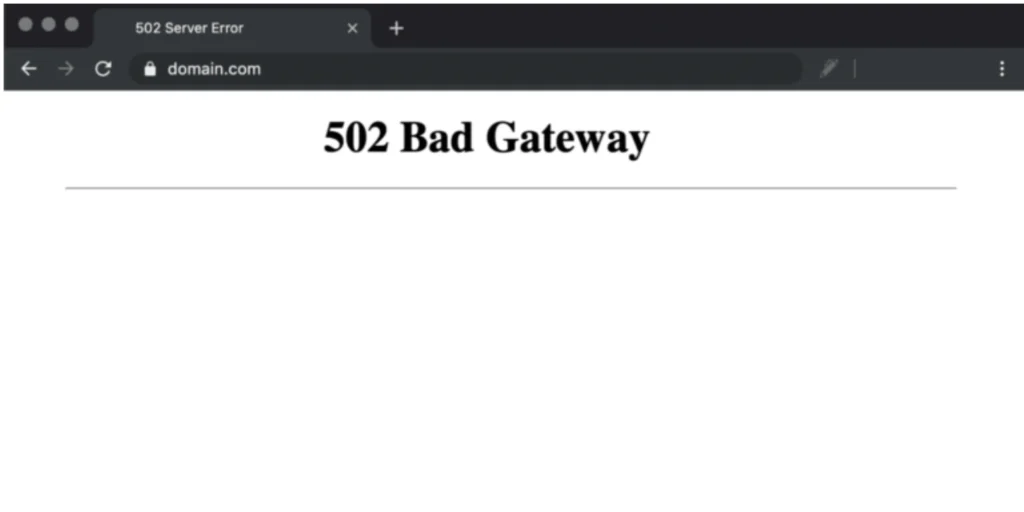
Before we start the troubleshooting methods, it is important that you understand exactly what you are dealing with. As mentioned earlier, the 502 bad gateway error comes from the server side. This error can impact the user experience by causing downtime and performance issues in the network.
It occurs when the server is facing problems in providing responses to certain queries. There are a number of issues that can cause the server to face this problem, including:
- DNS Issues: Incorrect DNS setting or the DNS server being down are among the most common reasons for the bad gateway error code 502.
- Server Overload: Although cloud uses multiple servers, if there are unexpected traffic spikes then the servers may face temporary downtime, thus causing this error.
- Security Restrictions: In rare cases, this bad gateway error 502 can be caused if your firewalls are blocking server requests. This can happen if you have configured your network or server settings too restrictively.
- Poorly Written Codes: If there are faulty codes in your network, then it can cause misconfigurations in your cloud server. These misconfigurations can cause the error 502 bad gateway code to occur.
- Network Issues: A poor internet connection or interference in network connectivity between servers can cause legitimate requests to fail, showing you the 502 error code.
The mentioned above are the key reasons that cause the bad gateway error code 502.
Also Read : Understand and Fix The 509 Bandwidth Limit Exceeded Error
Troubleshooting 502 Bad Gateway Error Code
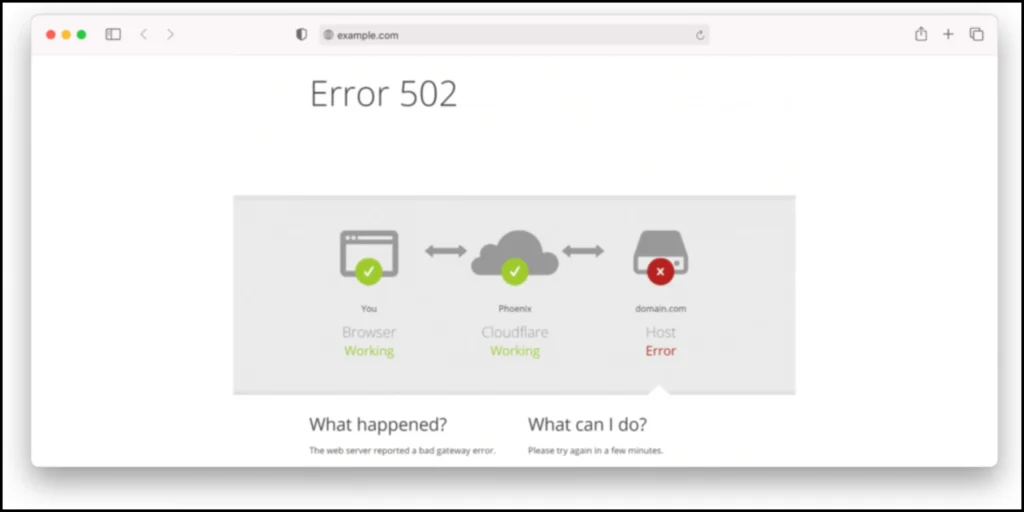
There is no automated method to troubleshoot the 502 error, so to fix, you will need to do some manual troubleshooting. While this error can raise a number of alarms, fortunately, there are reliable and effective methods to address this error code. Follow the mentioned blow steps to fix the error.
Check for Server Overload
The 502 error code can appear on your screen if your servers are overwhelmed with requests. This can not only decrease your server’s performance but can also cause them to shut down. In order to check whether your servers are facing high traffic, you will need to monitor the traffic amount.
If the graph is showing high spikes in the traffic, then it is the clear cause of the bad gateway error code 502. To fix this, you can use cache files as they will use copied data files instead of providing new ones. Utilizing cache files can help to address the issue while promoting uptime and performance. Alternatively, you can also use load balancing.
Service Failure
Although cloud uses multiple servers to run a network, it does not necessarily mean that the service is immune to failure. To check for service failure, you will need to go to the backend of your network. Once there, make sure that the DNS settings and IP addresses are in place.
You can also double-check that the servers are using the appropriate port. Although these are some simple configuration settings, they can cause the bad gateway 502 error code.
Verify Network Connectivity
If you are running your network on a poor internet connection, then it is very likely for your servers to crash and the bad gateway error code 502 to show. While this problem can be fixed easily by moving onto a better network connection, it is, nevertheless, a common cause for this error.
Plugin or Theme Conflict
If the error is still there, despite you trying the fixes mentioned above, then it is very likely that the problem is caused by the plugins or theme you have installed.
In order to find the cause of this error, you will need to manually disable the plugins and themes. The process can take a lot of time, depending on how many themes and plugins you have installed in your network. Once all the plugins and themes have been deactivated, you will need to activate one plugin at a time and check whether the error is still there or not. Keep doing it until you find the culprit behind the error code.
This is a time-consuming method but will for sure remove the code error, if it is caused by plugins or theme conflict.
Once you have found the theme or plugin responsible for this error, you can delete and fix the 502 error code.
Also Read : Here’s All You Need to Know About Remote Desktop Error Code 0x3
To Conclude
The bad gateway error code 502 can raise a number of alarms, if not addressed in time. This server side error can cause significant disruption in your network and impact the overall performance. Whether the cause of this error may be server overload or network issues, you can address them by using the troubleshooting methods from this blog.
Hope this blog post has helped you solve the error code. In case you require any kind of assistance with cloud error, then please don’t hesitate to reach out to our expert team at +1(800) 217-0394

Brown Lopez is a Cloud Engineer and technical writer based in Austin, USA, who enjoys turning complex cloud ideas into clear, simple insights. With solid experience in cloud architecture and real-world projects, he loves creating practical content that helps professionals understand, build, and improve their cloud solutions with confidence.