When hosting on the cloud there are a number of errors that can stir problems. However, the “509 bandwidth limit exceeded” error is among the few that can agitate anyone as it can hinder the whole network. This error tends to occur when the server uses more than the allotted amount of bandwidth.
Although you can upgrade your cloud hosting plan to acquire more bandwidth, it is the optimal choice to first try the troubleshooting methods before pulling out your credit card. In this blog post, we will provide you with optimal troubleshooting methods for the 509 bandwidth limit exceeded error, and by the end of this post, the error should be gone, and your server will be back on track.
If you are facing any troubles with cloud hosting or have any questions or queries, then don’t hesitate to reach out to our expert team at +1(800) 217-0394What Is The 509 Bandwidth Exceeded Limit Error & Why Does It Occur?
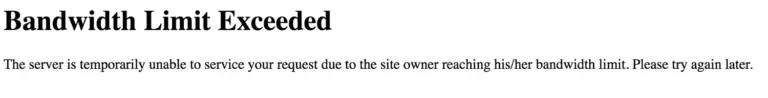
The error code comes from the server and has a rather straightforward meaning that the cloud server has exceeded the bandwidth limit. The amount of bandwidth allocated to servers is finite, and if you are not careful with your resources, then it may not be the last time you see this error.
There are a number of reasons that can cause this error code, such as:
High Traffic: An influx of visitors can cause the server to use more bandwidth. This is often caused by viral content.
Large File Sizes: Servers will consume more bandwidth if the size of files such as images or videos are large. If multiple users are checking these files, then it won’t be long before the error pops up.
Shared Hosting: In a shared hosting plan, servers are shared with other networks. This means that if the other network is experiencing traffic spikes, then it can also affect your server’s bandwidth usage.
The 509 bandwidth limit exceeded error means that there is no more bandwidth left for the servers to use. This error can cause a wide array of problems in your network and will stay persistent unless you do manual troubleshooting.
Also Read : A Complete Guide to Fix 503 Service Unavailable Error
Resolving The 509 Bandwidth Limit Exceeded Error
The amount of bandwidth your servers get is decided by the hosting plan you purchase. However, even after getting a plan with the maximum amount of bandwidth limit, you can still quickly exhaust it if you are not careful. Use the mentioned below tricks to fix the 509 bandwidth limit exceeded error.
Optimize Files
If there are heavy files on your network, then you will need to optimize them to ensure that the servers don’t spend more than the necessary amount of bandwidth on them. Once the files have been compressed, you will see a drastic drop in the bandwidth usage.
Utilize Caching
Cache provides a high-speed data storage for your servers to store dynamic content. This means that servers will offer the cached version to the user. Cached content is delivered more quickly to the user as the data is already saved. By enabling cache for your network, your servers will not only save bandwidth but will also provide a better uptime and performance.
Avoid Using Hotlinks
By avoiding hotlinks, you will ensure that your cloud servers are not accessing any unauthorized networks. This will ensure that there are no influx of requests for files. Avoiding hotlinks will improve your servers’ performance as well as ensure that there is no excessive usage of bandwidth.
Removing Unused Files
Every file on a cloud network takes space and bandwidth, including the ones that are no longer in use. In order to remove these files, you will need to access the FTP. Follow the mentioned below process to clear unwanted files or folders and save bandwidth.
- Open the directory and look for folders or files that are outdated
- Once these files have been identified, delete them.
Although this troubleshooting method can help resolve the 509 issue, make sure that the files you are deleting are really unused so that they won’t affect your network.
Upgrade Your Cloud Hosting Package
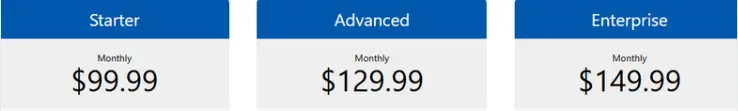
If none of the troubleshooting methods have helped to fix the 509 bandwidth limit exceeded error, then you may need to upgrade to a new package. Every package has a different bandwidth allocation, and by upgrading it, you will get an extra amount of bandwidth. This extra amount will help your servers to continue processing the request.
The 509 error can be caused by a number of reasons but the mentioned above troubleshooting methods should help you fix it.
To Conclude
It is very crucial to fix the 509 bandwidth limit exceeded error, as it is not one of the errors that fixes itself with time or by update. If you have come across this error, then roll up your sleeves and use the troubleshooting methods from this blog post. Do note that the bandwidth provided is only finite, if your site is completely optimized but the 509 error code is still there, then you will need to upgrade the hosting plan before the error causes a major downfall for your business.
If you require any help with cloud errors or want to upgrade your cloud hosting plan, then don’t hesitate to reach out to our team of cloud experts at +1(800) 217-0394

Brown Lopez is a Cloud Engineer and technical writer based in Austin, USA, who enjoys turning complex cloud ideas into clear, simple insights. With solid experience in cloud architecture and real-world projects, he loves creating practical content that helps professionals understand, build, and improve their cloud solutions with confidence.