Infrastructure as a Service, or IaaS, is a deployment model in cloud computing practices that deals with on-demand access such as servers, storage, virtualization, and networking without any physical hardware over the internet.
This blog will give you a clear vision of what IaaS is, how it works, who it’s for, and why it’s transforming IT businesses of all sizes.
What is Cloud Computing Infrastructure?
IaaS, or Infrastructure as a Service, is a cloud computing model that gives businesses instant access to core IT resources—like servers, storage, networking, and virtualization—over the internet, all on a pay-as-you-go basis.
Earlier, it required a good amount of investment to set up the infrastructure for running applications or storing data. Additionally, Companies had to buy physical hardware and hire an IT team to maintain everything. In-house infrastructure was costly for some business owners and challenging to scale up or down quickly. So, here comes IaaS into existence.
Instead of building and managing infrastructure in-house, organizations can “rent” computing power from cloud providers. These providers handle the physical hardware—servers, data centers, networking, patching—so you don’t have to.
Now, businesses get the flexibility to deploy virtual machines (VMs), scale up or down in real-time, and only pay for what they use. This is especially helpful for growing companies, startups, or those with unpredictable workloads.
Types of cloud computing service models:
- IaaS (Infrastructure as a Service): You can rent your IT resources, like servers on demand.
- PaaS (Platform as a Service): You get an environment to develop applications without managing hardware.
- SaaS (Software as a Service): You use your software over the internet without installing or maintaining it.
Of these, IaaS is the most foundational, giving you raw computing power and full control over your infrastructure — just like owning physical hardware, but without the hassle.
NOTE: The Infrastructure as a Service (IaaS) market is experiencing significant growth. Experts predict it will grow massively over the next few years—reaching around $562 billion by 2031. That’s because more and more businesses are moving to the cloud, and the IaaS market is expected to grow by over 33% every year between 2024 and 2031.
How Does Infrastructure as a Service (IaaS) Work in Cloud Computing?
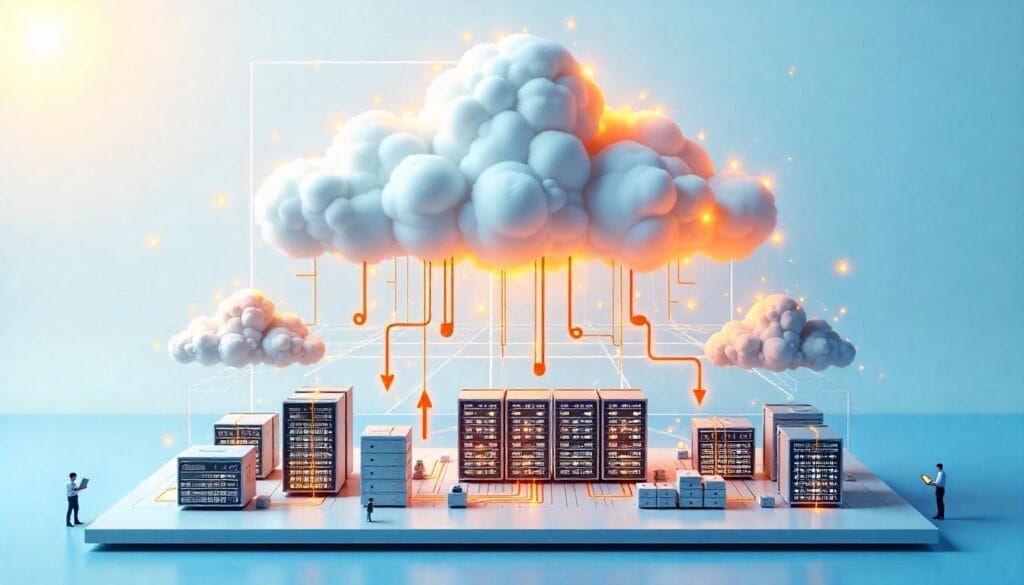
Here’s a step-by-step process of how Infrastructure as a Service (IaaS) works
Step 1: The Cloud Provider Builds the Infrastructure
Large companies establish massive data centers equipped with physical servers, storage systems, and networking equipment. This is the “behind-the-scenes” part—something you don’t have to worry about.
Step 2: Virtual Machines Are Created
Using virtualization technology, the cloud provider turns one physical server into many virtual machines (VMs). These are like digital computers that run inside the big physical servers.
Each virtual machine gets its own memory, storage, and CPU—just like a real computer.
Step 3: You Choose What You Need
Through a simple online dashboard or portal, you decide:
- How many virtual machines you need
- What operating system you want (like Windows or Linux)
- How much memory, storage, or processing power you want
No hardware required—just click and create.
Step 4: You Pay Only for What You Use
IaaS works just like electricity or water—you only pay for what you use. If you need more resources during a busy time, you can scale up. When things slow down, you scale back down to save money.
Step 5: You Control Your Apps and Data
The provider handles the physical infrastructure, but you stay in control of:
- Installing your apps
- Managing your data
- Setting up your own software environment
Step 6: You Get Extra Tools and Support
To make things even smoother, IaaS comes with built-in tools like:
- Auto-scaling: Automatically adds more power when traffic spikes
- Load balancing: Spreads work evenly across servers
- Backups and disaster recovery: Helps protect your data
- Monitoring tools: So you can see how everything is performing
Who Uses IaaS? Common Use Cases
IaaS is used across industries, from agile startups to enterprise-level corporations. Some common applications include:

- Startups & Developers: Startups love IaaS because it helps them launch quickly without buying expensive hardware. Developers can build, test, and scale apps fast.
Example: Airbnb began as a startup and used cloud infrastructure to scale its platform globally without building physical data centers. This allowed their developers to iterate quickly and meet growing demand.
Other examples: Dropbox, Pinterest, GitHub
- SaaS companies: Software as a Service businesses need reliable, fast, and always-on apps for their users. IaaS helps them run customer-facing apps smoothly, even when user traffic increases.
Example: Slack uses IaaS to keep its chat platform running 24/7 for millions of users around the world. That means no downtime, even during busy hours.
Other examples: Zoom, Salesforce, Atlassian - E-commerce platforms: Online stores frequently experience sudden spikes in traffic, particularly during sales events. IaaS helps them scale up instantly when needed, and scale down afterward to save costs.
Example: Shopify supports thousands of stores. During events like Black Friday, it uses IaaS to handle the extra traffic smoothly without crashing.
Other examples: Amazon, eBay, Etsy
- Large Enterprises: Big companies often have old systems that are hard to manage. IaaS helps them modernize without having to maintain physical infrastructure.
Example: General Electric (GE) moved many of its systems to the cloud using IaaS, which helped cut costs and improve efficiency.
Other examples: Netflix, Coca-Cola, Capital One
- Backup & Disaster Recovery: If something goes wrong—like a system crash or cyberattack—IaaS helps quickly recover data from backups, keeping operations running smoothly.
Example: Expedia uses cloud-based disaster recovery to make sure all travel bookings and customer info are safe and quickly restorable if needed.
Other examples: NASA, Spotify, Siemens
In short, any business that needs flexible, scalable infrastructure without long-term capital expense can benefit from IaaS.
Key Benefits of IaaS
Cost Efficiency
There’s no need for upfront capital investment in physical hardware. You pay only for the resources you use.
Scalability
IaaS allows instant scaling of your resources — increase capacity during peak demand or scale down to reduce costs during slower periods.
High Availability
Most IaaS platforms offer failover systems and load balancing, ensuring minimal downtime and reliable performance.
Security
Cloud providers offer enterprise-level security, including encryption, firewalls, and compliance with industry standards such as HIPAA, GDPR, and SSAE-18.
Global Reach
With data centers around the world, businesses can deploy workloads closer to their customers for improved performance.
Greater Control
You retain full control over your virtual infrastructure, including operating systems, software, and configurations.
IaaS vs PaaS vs SaaS: What’s the Difference?
Read the given difference between (IaaS) Infrastructure as a Service, (PaaS) Platform as a Service, and (SaaS) Software as a Service, It can help you choose the right model for your needs.

Comparison Table: IaaS vs PaaS vs SaaS
| Feature | IaaS (Infrastructure as a Service) | PaaS (Platform as a Service) | SaaS (Software as a Service) |
| Control Level | Full control over infrastructure | Control over application code only | Minimal control (user interface only) |
| User Responsibility | OS, middleware, runtime, applications | Application code and data | Just use the software |
| Ideal For | System admins, DevOps, advanced users | Developers and programmers | End-users and business teams |
| Setup Complexity | High | Moderate | Low |
| Customization Flexibility | Maximum | Limited to the platform | Very limited |
| Examples | AWS EC2, Azure VMs, Google Compute | Google App Engine, Heroku, AWS Elastic Beanstalk | Google Workspace, Dropbox, QuickBooks Online |
| Scalability | High | High | High |
| Maintenance | User is responsible | Shared responsibility | Handled by provider |
| Cost Model | Pay-as-you-go (based on usage) | Pay-as-you-go (based on usage) | Subscription-based |
| Access Method | Remote access to infrastructure | Development platform via web or tools | Web or app access only |
Conclusion: Why IaaS Matters More Than Ever
As the digital economy grows, businesses need infrastructure that is as agile as their ambitions. Infrastructure as a Service offers the flexibility, security, and cost savings needed to compete in a rapidly evolving marketplace.
Whether you’re launching a startup, expanding a SaaS product, or modernizing an enterprise IT system, IaaS provides a future-proof foundation.
FAQs and Common Misconceptions
Is IaaS only for large enterprises?
No. Many small businesses and startups use IaaS to avoid the big money for maintaining servers.
Is IaaS secure?
Yes, reputable IaaS providers offer high-level security protocols.
Do I need a tech team to use IaaS?
Not necessarily. Many providers offer managed IaaS services, so you need not.
Can I migrate my existing infrastructure to IaaS?
Yes. Most IaaS providers offer tools and support for migrating on-premises systems to the cloud with minimal downtime.

Brown Lopez is a Cloud Engineer and technical writer based in Austin, USA, who enjoys turning complex cloud ideas into clear, simple insights. With solid experience in cloud architecture and real-world projects, he loves creating practical content that helps professionals understand, build, and improve their cloud solutions with confidence.