In the always-linked digital marketplace of today, even a little bit of inactivity can cause revenue loss, reputational harm, and operational interruption. From cyberattacks and natural calamities to system failures and human mistakes, the threats confronting today’s companies are more complex—and more relentless—than ever before. This is why cloud disaster recovery has become a crucial business need as well as a wise investment.
Cloud DR uses the power of cloud computing to replicate and restore the critical business data, after a disruption, ensuring business continuity.
Whether you are running a small business or a large organization, a strong disaster recovery plan for the cloud will ensure that you are able to address interruptions with little to no downtime. In this article, we will discuss everything related to the disaster recovery of the cloud.
READ MORE: What is Cloud Hosting? Benefits and Uses?
Understanding Disaster Recovery In Cloud
Disaster recovery in cloud computing is the process of restoring important systems and data following an unexpected outage using cloud-based infrastructure and services. Unlike conventional recovery approaches that depend on physical backup systems, cloud recovery uses virtual environments to replicate your systems away from home.
The biggest benefit of cloud computing in disaster recovery is the better speed and flexibility, allowing you to restore your business operation within minutes. This guarantees peace of mind by ensuring your business continuity, all the while reducing downtime.
Furthermore, cloud DR enables flexible architecture and does away with costly equipment. To explain this with an example, a retail business can scale the DR supplies to answer seasonal spikes and reduce it back during off-seasons to minimize their expenses.
Cloud Disaster Recovery vs Traditional Disaster Recovery: What Sets Them Apart?
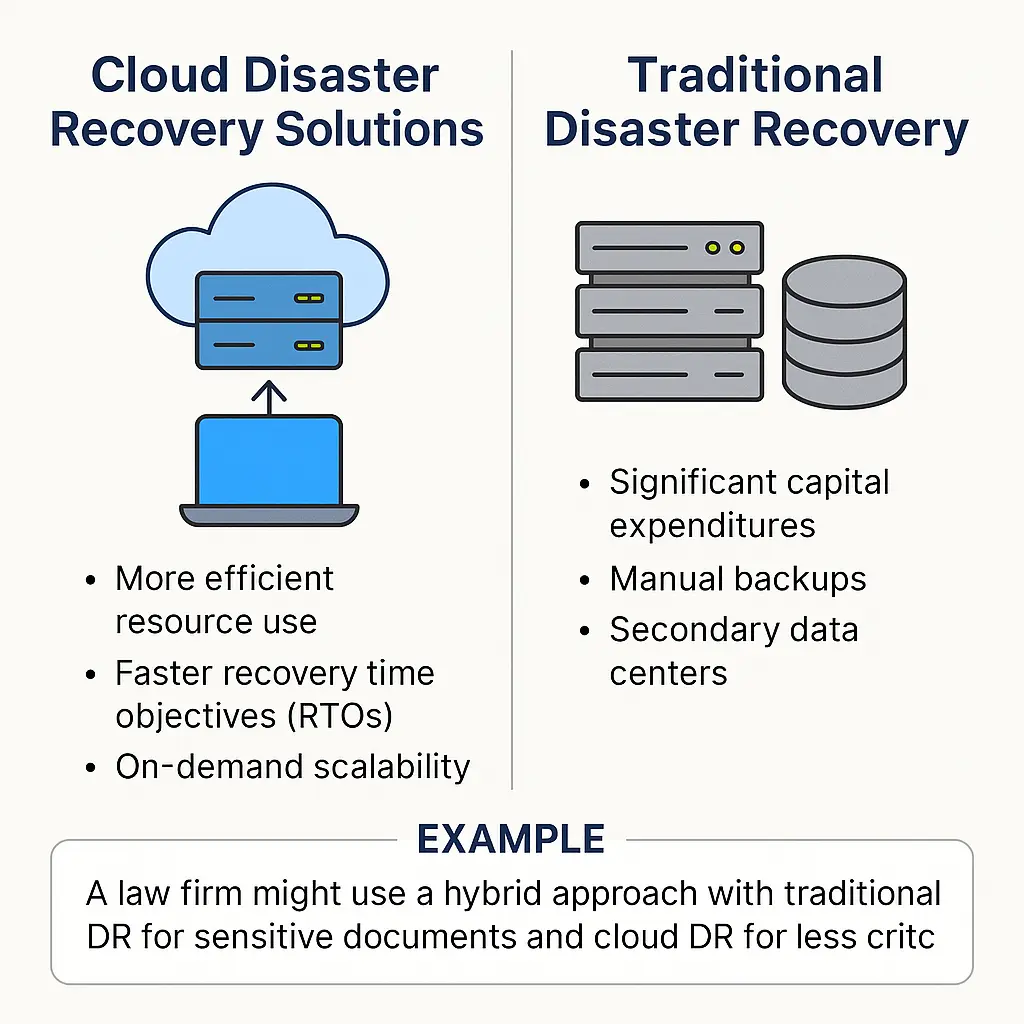
While both are recovery plans, there are major differences between them. Traditional disaster recovery typically calls for considerable capital expenditures, manual backups, and secondary data centers. Furthermore, testing the systems could be difficult as well as lengthier.
By contrast, cloud disaster recovery solutions offer more efficient resource use, better Recovery Time Objectives (RTOs), and on-demand scalability. Cloud DR solutions are also integrated with monitoring and security protocols—providing IT teams with a secure and flexible environment that can be accessed via a centralized dashboard.
To sum up the section, cloud DR proves to be the better solution as it is much more advanced and secure, and provides better efficiency and control.
Also Read : Boost Your Workflow with the Best Cloud Storage for Video Editors
Exploring Cloud-Based Disaster Recovery Services: What They Are & How They Work
Specialized tools and infrastructure replicating your systems and data to the cloud are provided by cloud-based disaster recovery service vendors. These solutions let companies “failover” to cloud-based duplicates in case of a breakdown or cyberattack, therefore preserving operational continuity. Below, we have explored the services included in the cloud based DR solution.
Many suppliers include the following features:
- Real-time data synchronization
- Geo-redundant storage
- Instant spin-up of virtual machines
- Backup scheduling and automation
Your company size, recovery objectives, compliance requirements, and technical ability all help to define the best cloud-based disaster recovery service.
Ensure Your Business Safety With Cloud Backups & Disaster Recovery
Although both are vital, cloud backup and disaster recovery differ. While disaster recovery aims to restore whole systems and applications to full working order, backup is the process of copying data to a safe place for retrieval.
Using both guarantees that your data is protected but also that your services and systems are restored with little to no disturbance. Businesses in sectors like healthcare and finance, where both data and uptime are vital, often use both these methods to ensure the safety and security of their data as well as of their systems.
How Cloud Disaster Recovery Solutions Are Changing the Game for Businesses?
Mentioned below are the key reasons why businesses are cloud disaster recovery solutions.
Speed: Failover in minutes, not hours.
Cost reductions: No requirement for upkeep of alternate data centers.
Automation: Drastically reduces the chances of human error.
Security: Enterprise-grade security protocols.
Accessibility: Recover your systems with any remote location.
What Is The Role of Disaster Recovery?
The integration of cloud computing in disaster recovery has successfully reshaped how companies overcome disasters. The cloud provides dynamic scalability as opposed to fixed infrastructure. Resources can be provisioned right away, depending on changed recovery needs.
With disaster recovery in cloud computing, companies can shift from inflexible infrastructure to a more flexible approach, including the pay-as-you-go model. This not only cuts expenses but also guarantees systems can develop with rising needs.
Furthermore, speeding recovery and lowering system interdependency during crises, cloud technologies enable microservices and containerization. Consequently, IT staff may identify faults without shutting down the whole system.
Cloud Disaster Management: Preparing for the Unexpected
Cloud disaster management covers complete planning for IT outages, cyber assaults, and other operational disturbances beyond only data recovery.
Listed below are the key features of cloud disaster management that help to prepare a business for the unexpected.
- Risk assessments
- Impact analysis
- Business continuity planning
- Emergency communication protocols
- Automated recovery workflows
Proactive companies run several disaster simulations to assess the efficacy of their responses. Using cloud analytics, you can track vulnerabilities and proactively repair problems before they cause outages.
How to Make an Efficient Cloud Disaster Recovery Plan?
A good cloud disaster recovery plan requires creating an all-encompassing strategy, rather than just a checklist. Here is one way to construct a strong disaster recovery plan for your business.
Identify essential assets: What information and systems must the recovery process first access?
Set RTOs and RPOs: This will ensure swiftness in the recovery process.
Select a provider: Every business has unique needs and concerns. Therefore, select a provider that can answer the unique requirements of your business.
Automated testing: Regularly test recovery protocols to ensure they work.
Record everything: Roles, responsibilities, contact lists, and procedures should all be logged.
Crafting a Disaster Recovery Plan for Cloud Services: Best Practices
A disaster recovery plan for cloud services must be customized to virtualized settings regardless of whether public, private, or hybrid cloud infrastructure is used.
These are optimal techniques:
- Make sure copies kept in several areas exist.
- Put encryption and role-based access into use.
- Recovery on both application and network levels
- Evaluate third-party SaaS solutions.
- Connect disaster recovery strategies with service-level agreements (SLAs)
Furthermore, a strong disaster recovery plan for cloud services should specify vendor dependencies, recovery timelines, and stakeholder communication strategies.
Disaster Management in Cloud Computing: From Risk to Recovery
Disaster management in cloud computing aims to build end-to—cloud computing systems that recover from all kinds of IT disturbances by detecting and responding to them.
This covers:
- AI-based anomaly detection
- Predictive analytics for system failures
- Automated failovers and resource reallocation
- Unified dashboards for multi-cloud environments
Companies that embrace Disaster management in cloud computing are better prepared to reduce data loss and keep business even under major disturbances. The adaptable nature of the cloud helps one to quickly implement recovery plans and reduce hazards.
Conclusion: Is Cloud Disaster Recovery the Right Move for Your Business?
It’s obvious by now that cloud disaster recovery solutions have many benefits. Cloud DR is a flexible and future-ready answer for big businesses looking for agility and compliance or a small company with limited IT resources. By crafting a tailored disaster recovery plan for your business, you will be able to shield your company from a plethora of issues, such as data loss, interruptions, and even potential downtime.
Having difficulties making your business disaster-proof? Reach out to an expert at +1(800) 217-0394 and create the ideal disaster recovery plan for your business.
FAQs
1. Are cloud backups and disaster recovery the same?
No, they are not similar and serve different purposes. Cloud backups are used to store copies of the data in a remote location. Cloud disaster recovery, on the other hand, is a practice which is used to recover entire systems.
2. How quickly can the disaster recovery of the cloud store systems occur after a failure?
By creating a thorough disaster recovery strategy, you will be able to recover your systems within a matter of minutes.
3. Can I secure my sensitive data with cloud disaster recovery?
Yes, disaster recovery can ensure the security of your sensitive data as it uses robust encryption, all the while following the regulatory compliances.
4. Should small businesses use cloud disaster recovery?
Yes, small businesses should use disaster recovery of the cloud as it will ensure the safety and security of their systems. Moreover, DRaaS (Disaster Recovery as a Service) comes at an affordable price and offers excellent scalability with little to no maintenance. Making it a perfect security practice for small businesses.

Brown Lopez is a Cloud Engineer and technical writer based in Austin, USA, who enjoys turning complex cloud ideas into clear, simple insights. With solid experience in cloud architecture and real-world projects, he loves creating practical content that helps professionals understand, build, and improve their cloud solutions with confidence.