In the cloud hosting industry, to get optimal performance and user experience, seamless connectivity plays a vital role in maintaining it.
However, getting DNS_PROBE_FINISHED_NXDOMAIN error messages can disrupt your workflows and reduce uptime. This blog will give you a gist of the meaning of this error, its causes, and practical solutions, especially in contexts like Linux and Kubernetes environments.
What does Error DNS_PROBE_FINISHED_NXDOMAIN Stand For?
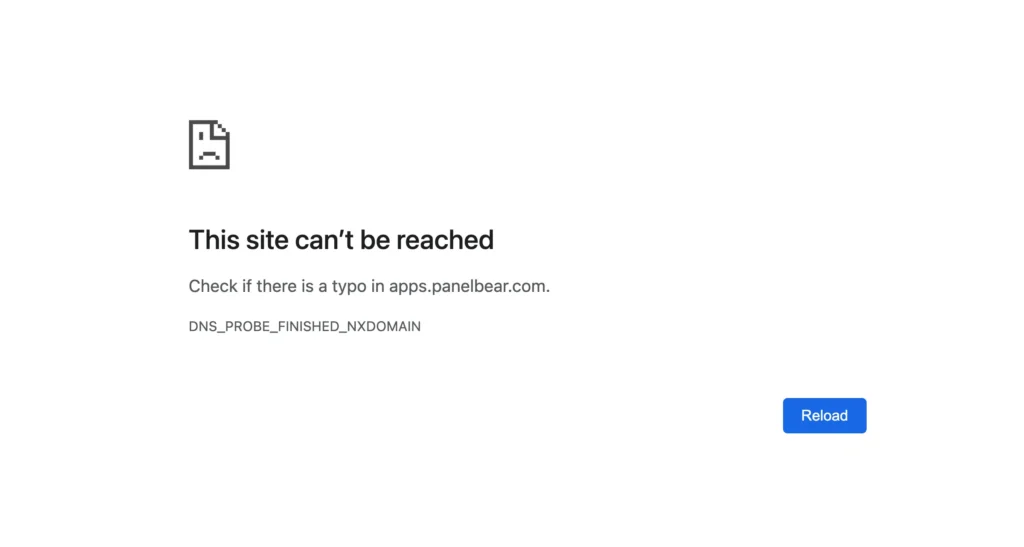
Firstly, figure out what the DNS_PROBE_FINISHED_NXDOMAIN error is to understand why it appears. After an intense study, we found that the most common reason is when your DNS (Domain Name System) fails to resolve a domain name,” indicating the queried domain does not exist, or the DNS lookup failed.” This issue can arise on any platform, including cloud-hosted environments, browsers, or command-line interfaces.
Why Does DNS_PROBE_STARTED Error Occur in Cloud Hosting?
If we talk about the causes, no specific reasons are linked to the Error DNS PROBE FINISHED NXDOMAIN error. Here, we have covered the top five that might help you to fix your issue quickly.
- Incorrect DNS Configuration: Misconfigured DNS settings in the cloud server can lead to unresolved domain names.
- Propagation Delays: When changing DNS records, it takes time for the updates to propagate across global servers.
- Expired Domain Name: If the domain name associated with the cloud instance has expired, DNS resolution will fail.
- Firewall or Security Restrictions: Strict rules may block DNS queries in Kubernetes or Linux setups.
- Third-Party DNS Issues: Reliance on external DNS servers like Google DNS can occasionally cause this error.
Learn More: Cloud Enablement.
Fixing DNS_PROBE_FINISHED_NXDOMAIN Error in Cloud Hosting
1. Verify DNS Settings
Ensure your DNS records are accurately configured. Double-check the A, CNAME, or other relevant records in your hosting control panel.
2. Clear DNS Cache
On Linux, you can flush the DNS cache with the following command:
sudo systemd-resolve --flush-caches
NOTE: In Kubernetes, firstly you have to verify the DNS configuration in your cluster, especially if you’re using kube-dns or CoreDNS.
3. Update Nameservers
Use reliable nameservers such as:
- Google DNS: 8.8.8.8 and 8.8.4.4
- Cloudflare: 1.1.1.1 and 1.0.0.1
4. Renew Domain Name
Check the domain’s validity. Renew expired domains promptly to restore functionality.
5. Disable VPN or Proxy
VPNs or proxies can sometimes interfere with DNS queries. Disconnect them to test if they are causing the problem.
6. Troubleshoot in Kubernetes
In Kubernetes environments, if DNS_PROBE_FINISHED_NXDOMAIN kubernetes errors occur, ensure that your CoreDNS or kube-dns is correctly configured. Validate the service and pod DNS settings with:
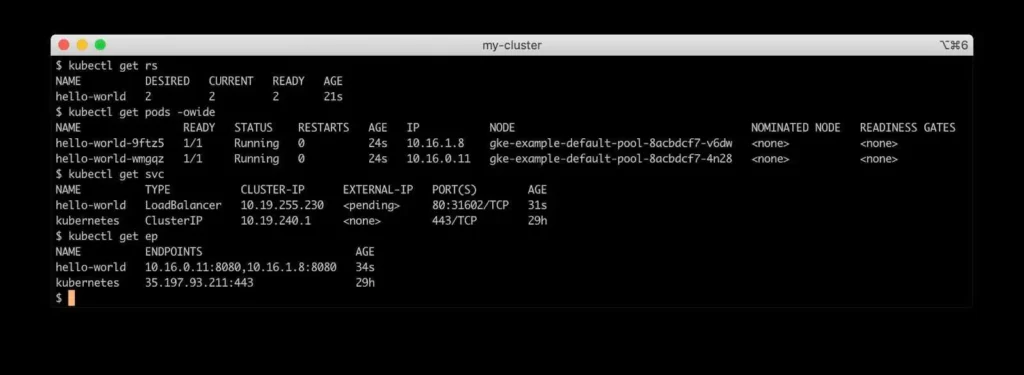
kubectl get pods --namespace=kube-system
kubectl logs -f <coredns_pod_name>
Measures help In Preventing DNS Errors in Cloud Hosting
- Automate DNS Updates: Use automation tools to keep DNS records updated.
- Monitor DNS Health: Implement monitoring solutions to track DNS performance and uptime.
Learn More: QuickBooks Cloud Hosting.
Implement Failover Strategies: If you need redundancy, you have to configure multiple DNS servers.
Conclusion
The most common hurdle in cloud hosting is the DNS_PROBE_FINISHED_NXDOMAIN error. However, with a smart, systematic approach, you can resolve it efficiently. Hence, knowing the root causes for quick solutions is vital before fixing domain name system errors, be it Linux servers or Kubernetes clusters.
By keeping your DNS configurations accurate and leveraging reliable DNS services, you can minimize the risk of encountering this issue and ensure your cloud-hosted applications run smoothly. For best cloud and hosting services, talk with the live expert through the A2 Cloud Hosting Services chat box or call our cloud engineer directly at +1(800) 217-0394 for expert consultation .

Brown Lopez is a Cloud Engineer and technical writer based in Austin, USA, who enjoys turning complex cloud ideas into clear, simple insights. With solid experience in cloud architecture and real-world projects, he loves creating practical content that helps professionals understand, build, and improve their cloud solutions with confidence.